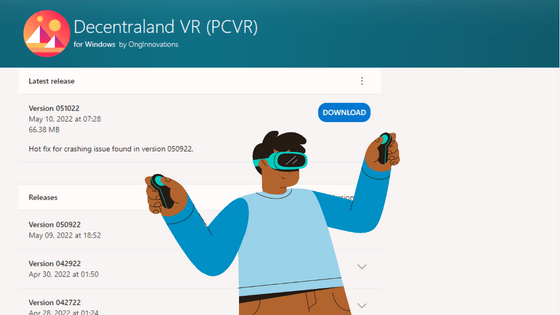The metaverse is a shared and immersive virtual experience created when virtual, augmented, and mixed realities converge.
Ironically, most virtual reality platforms touted as the metaverse provide 3D worlds that are only accessible through 2D screens.
Decentraland is no exception; having been developed using 3D rendering software, it is exclusive to users with moderate to high-end computer PCs.
The decentraland ecosystem centers around blockchain integration; this comes with varying forms of challenges in developing a virtual reality compatible version.
However, there’s currently a beta version of decentraland on oculus quest 2 (meta quest) headset.
This article provides an overview of decentraland VR and delves into the steps to access decentraland on the oculus quest 2 headsets.
Without further ado, let’s get started.
I do not want a discount, said no one ever! Upgrade your VR setup today with top-tier accessories—use code META20 for 20% off + free shipping on orders over $15. Level up your VR experience now ➡️ Shop & Save!
Quick Navigation
Quick Review of Decentraland VR
Decentraland VR is a step towards creating an immersive VR experience for users beyond the screens of a computer.
Byldr, a no-code app builder that supports building immersive experiences in virtual and augmented reality, is in charge of this project.
In December 2021, Sean Ong from Byldr made a proposal on decentraland DAO for a grant to update the VR and AR experience on decentraland.
Byldr proposed building decentraland VR, enabling users to experience and explore decentraland on VR and AR headsets.
They also proposed integrating Byldr as an extension to enable creators to build interactive experiences while immersed in virtual reality and export these experiences to Decentraland.
After completion of the voting process on the Decentraland DAO, the grant was awarded to Byldr to kick-start the project.
The first beta version of Decentraland VR; was created in April 2022, and the most recent update was in May 2022, with several iterations and modifications.
Requirements for Installing Decentraland on Oculus Quest 2 Headset
Decentraland VR is in beta and doesn’t offer the best virtual reality experiences on the oculus quest 2 headsets.
A moderate to high-end computer PC with virtual reality functionalities are required to help improve the overall experience.
However, a meta mask cryptocurrency wallet is best for smoother integration with decentraland and the blockchain.
Connecting the oculus quest 2 headsets to a computer requires either the USB-C cable or oculus air-link.
Both work fine, but the air-link gives more slack to move around and may be a more latent option than the USB-C cable.
I do not want a discount, said no one ever! Upgrade your VR setup today with top-tier accessories—use code META20 for 20% off + free shipping on orders over $15. Level up your VR experience now ➡️ Shop & Save!
Steps to Install Decentraland on Oculus Quest 2 Headset
Here’s a quick overview of how to download and run decentraland on the oculus quest 2 headsets.
#1 Enable Apps from Unknown Sources on Oculus
Third-party applications not listed on the oculus store need to be enabled to run on the oculus quest 2 headsets.
Navigate to the general tab, under settings in the Oculus app, and enable the “Unknown Sources” button.
#2 Get the Decentraland VR (PCVR) Application
Visit the download link for Decentraland VR on App Center to get the latest version of the decentraland VR.
Alternatively, join the decentraland DAO community on discord to track recent changes or updates to the application download link.
#3 Add Decentraland VR to the Oculus App Library
Decentraland VR comes in a zip file after the download is complete. Extract the file to reveal the application and add decentraland VR to the Oculus app library.
#4 Launch Decentraland VR
Select desktop mode on the oculus quest 2 headset and launch decentraland VR with the controllers or launch it manually using the computer keyboard.
What are the Limitations with Decentraland on Oculus Quest 2?
Certain games on decentraland VR aren’t optimized for a complete VR experience and may require using the computer keyboard alongside.
Some interfaces that work fine on the web-based version may not function on decentraland VR or may have some modifications.
The Decentraland VR application gets executed on the computer PC and then streamed to the oculus quest 2 headsets.
It’s not uncommon to experience lags, glitches, or have certain graphic scenes get poorly rendered when moving around but ensure to maintain a stable internet connection.
I do not want a discount, said no one ever! Upgrade your VR setup today with top-tier accessories—use code META20 for 20% off + free shipping on orders over $15. Level up your VR experience now ➡️ Shop & Save!
Conclusion
Decentraland has been a big player in the virtual reality space integrating a blockchain-based voting system for users to decide on changes to decentraland.
The Decentraland VR project indicates that the community is bent on creating enabling environment for users to get a feel of an immersive metaverse.
If this project gets completed, developers can create and import experiences from Byldr to decentraland while users would have more possibilities of immersing themselves in virtual reality.